|
A keyboard for your Palm
which is always ready-to-use and doesn't block the screen. Its neat keys
and contrasting colors allow you to type up to 45 words per minute.
When I first saw the ad for SilkyBoard, I immediately contacted their
staff to get an evaluation copy for a review. I knew a lot of Palm
Owners have been secretly envious of the Windows CE machines with a full
"QWERTY" keyboard to input text and information. To have
a keyboard meant, for one thing, having a Windows CE machine and lugging
around a bulky organizer. SilkyBoard
has come to the rescue. With their innovative thinking and great
style, they managed to fit a full "QWERTY" keyboard in the
Graffiti area of the Palm screen. That means no carrying around
big bulky organizers and no external fold-up keyboard.
The folks over at SilkyBoard really took their time developing this
product. It comes with a detailed manual complete with pictures
and a troubleshooting guide. Inside the manual there is a supply
of 12 mini-keyboards / screen protectors with a special "Keyboard
Installation Bar". For those of you who used screen
protectors before, you know how hard it is to accurately adhere the
protector on the Palm screen without smudges or air bubbles. This
handy little bar eases those problems. Once you install the
SilkyBoard Screen Protector you have to install the accompanying
software and setup wizard onto the Palm. After that you are
basically done except for some settings and preferences.
Typing on the SilkyBoard
is surprisingly easy and fast. Simply tap on the letters to enter
information. SilkyBoard makes it possible to take notes, enter
emails, and write letters without adding bulk or any expensive hardware
to your Palm. There is no learning any special alphabet or
memorizing keystrokes. SilkyBoard has the look and feel of a
traditional keyboard that we are all familiar with. Specially
tailored for use with your PDA, it allows the use of the Graffiti simultaneously.
There is a unique "stand-by" mode which temporarily disables
the SilkyBoard incase you need to use Graffiti alone.
If you take notes,
compose emails, write letters, or are just looking for a simple way to
enter information into your Palm device, SilkyBoard is worth the
investment. This product will not only gives you a full keyboard,
but protects the Graffiti area from normal wear and tear. On
the Internet at www.silkyboard.com
Price US $25.95 - SilkyBoard Keyboard / Screen
Protector
|
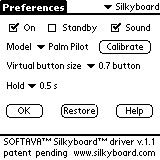
SilkyBoard 1.1
|

